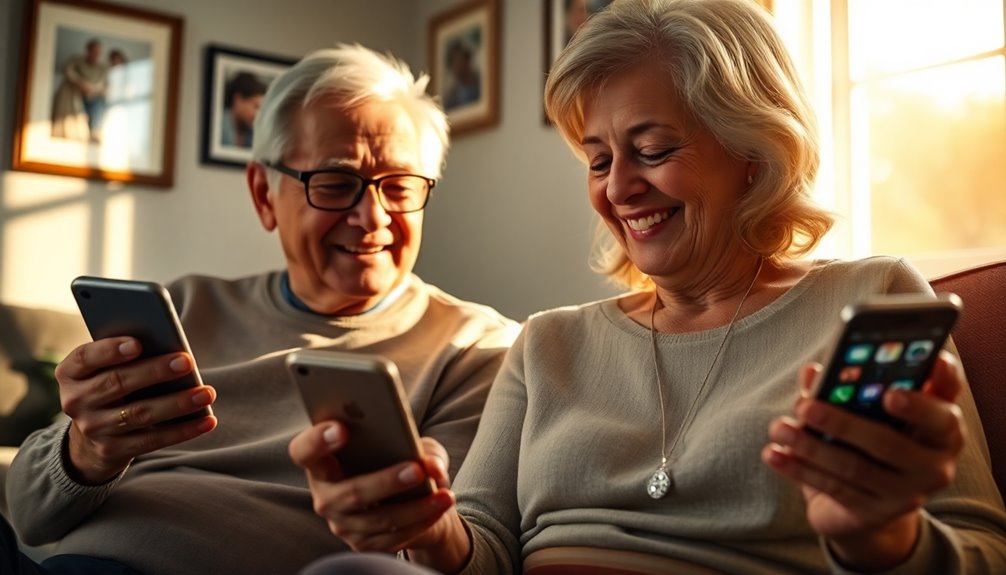When I think about communication devices for the elderly, I see a range of options that really enhance safety and connection. Devices like the CallToU Caregiver Pager and 2 Way Voice Intercom System stand out with their user-friendly designs and emergency alert features. From AAC devices to two-way video calling cameras, there’s something for every need. If you’re curious about the best picks to keep loved ones safe and connected, you’ll find some great suggestions ahead.
Key Takeaways
- Look for caregiver alert systems like CallToU Caregiver Pager for reliable communication and emergency alerts within a 1000-foot range.
- Consider two-way voice intercoms for clear conversations and emergency SOS alarms, ensuring immediate assistance when needed.
- Choose AAC communication devices with soft touch buttons, customizable recordings, and lightweight designs to enhance communication for those with speech difficulties.
- Opt for personal sound amplifiers to improve hearing without the high cost of traditional hearing aids, while ensuring noise-canceling features for better clarity.
- Prioritize durable, waterproof devices with adjustable volume settings to ensure longevity and effectiveness in various environments while catering to user needs.
CallToU Caregiver Pager Call Button Alert System
The CallToU Caregiver Pager Call Button Alert System is an excellent choice for elderly individuals and their caregivers, particularly because it features a waterproof call button that can be easily attached in various locations. With a 500-foot range, I can move around the house while staying connected. The system’s loud alerts and vibration mode guarantee that even hard-of-hearing caregivers won’t miss calls. It’s easy to set up, and I love that it’s battery-operated—no need for charging! Plus, it’s versatile enough for various settings. Overall, this system gives me peace of mind, knowing help is just a button away.
Best For: Elderly individuals and their caregivers who need a reliable and easy-to-use alert system for assistance.
Pros:
- Loud alerts and vibration mode ensure that caregivers, even those hard of hearing, won’t miss calls.
- Waterproof call button can be attached in various locations for easy access.
- Battery-operated system eliminates the need for charging, making it convenient to use.
Cons:
- The belt clip on the pager is noted to be flimsy, which may affect portability.
- The setup process, while straightforward, may still pose challenges for some users not familiar with technology.
- Limited range may not be sufficient in larger homes or spaces with barriers.
2 Way Voice Intercom System for Home and Office
For seniors seeking reliable communication solutions, the 2 Way Voice Intercom System stands out due to its impressive range and user-friendly features. This intercom allows for clear, two-way conversations without the need to shout. With an impressive range of up to 1000m in open areas, I’ve found it perfect for both indoor and outdoor use. The easy installation means I can set it up quickly, while the waterproof design guarantees durability. Although some users mention the volume can be a bit loud, the audio quality is excellent. Overall, it’s a handy device for staying connected at home or in the office.
Best For: Seniors and individuals seeking a reliable and easy-to-use communication solution for home and office settings.
Pros:
- Clear two-way conversations without shouting, enhancing communication ease.
- Impressive range of up to 1000m in open areas, suitable for various environments.
- Waterproof design ensures durability for both indoor and outdoor use.
Cons:
- Volume settings may be too loud for some users, with limited adjustment options.
- User manual lacks clarity and contains translation issues, complicating setup.
- Some users experience difficulties with programming settings retention.
CallToU Wireless Caregiver Pager Medical Alert System
Designed specifically for seniors and individuals with disabilities, the CallToU Wireless Caregiver Pager Medical Alert System guarantees help is always within reach, even in larger homes. With two waterproof transmitters and three plugin receivers, this system guarantees I can call for assistance without worry. I love the wireless operation, allowing me to move freely throughout my home, and the impressive 500-foot range gives me confidence. Plus, with 55 ringtones and adjustable volumes, I can tailor it to my needs. The setup is simple, requiring no Wi-Fi, making it an ideal choice for anyone seeking peace of mind.
Best For: Seniors, patients, elderly individuals, and disabled persons who require immediate assistance at home.
Pros:
- Wireless operation allows for mobility throughout the home without being tethered to a fixed location.
- Waterproof and dustproof design makes it suitable for use in various environments, including washrooms.
- Easy setup with no subscription or Wi-Fi needed, making it user-friendly for all ages.
Cons:
- Signal interference may occur due to walls or metal structures, affecting performance in larger spaces.
- Some users report difficulties with programming sounds and using adhesive patches effectively.
- Limited warranty information and potential for additional insurance costs may be a concern for some buyers.
Special Supplies AAC Communication Device for Speech Therapy
If you’re seeking an effective communication solution for non-verbal individuals, the Special Supplies AAC Communication Device, also known as the Talker Buddy, stands out with its soft touch button layout. It’s designed for both kids and adults with speech difficulties, making communication easier and reducing frustration. I love that you can customize recordings, adding a personal touch. Plus, it’s lightweight and comes with a stylish travel bag, perfect for on-the-go. While some users note sensitivity issues with the buttons, the overall feedback is positive. It’s a fantastic tool for parents and caregivers looking to enhance connection and engagement.
Best For: Individuals with speech difficulties, such as non-verbal children and adults, as well as their caregivers seeking an effective communication tool.
Pros:
- Customizable recordings allow for personalized communication, enhancing user relatability.
- Lightweight and portable design with a stylish travel bag makes it convenient for everyday use.
- Positive user feedback highlights improved communication and reduced frustration for non-verbal individuals.
Cons:
- Some users report sensitivity issues with the buttons, making them overly responsive or difficult to push.
- Sound quality varies, and some users find the volume levels inconsistent.
- There is a desire for additional features and options in a deluxe version of the product.
Two-Way Video Calling Indoor Home Security Camera with HD Screen
The LASTCOW Two-Way Video Calling Indoor Home Security Camera is an excellent choice for families looking to stay connected with their elderly loved ones while guaranteeing their safety. With its 2.8-inch HD screen and 1080P resolution, I can easily communicate through video calls using the Im Cam app on my phone. The motion detection and night vision features provide added peace of mind, allowing me to monitor my loved ones day and night. Plus, setup is a breeze, and the camera’s wide viewing angle guarantees I won’t miss anything. It’s a fantastic tool for keeping everyone in touch!
Best For: Families looking to maintain communication and ensure the safety of elderly loved ones, young children, or pets.
Pros:
- Full HD 1080P video quality for clear and smooth communication.
- Easy setup process via the Im Cam app, compatible with both iOS and Android devices.
- Features like motion detection and night vision enhance security and monitoring capabilities.
Cons:
- Some users have reported issues with sound quality during calls.
- Connectivity problems have been experienced by certain users.
- Accessing the SD card slot can be challenging for some.
Smart Caregiver Two Call Buttons & Wireless Caregiver Pager for Elderly Assistance
For caregivers seeking an efficient way to monitor elderly individuals, the Smart Caregiver Two Call Buttons & Wireless Caregiver Pager stands out as an excellent choice. This system features a long-range alert mechanism, allowing me to keep an eye on loved ones from different rooms, up to 300 feet away. When a call button is pressed, I receive an immediate sound alert on the pager. I love how easy it is to set up and use—buttons can be worn or mounted anywhere. Plus, the loud alerts provide peace of mind, knowing help is just a button away.
Best For: Caregivers monitoring elderly individuals or those with limited mobility who need a reliable alert system for assistance.
Pros:
- Easy to set up and use, with multiple mounting options and a wearable lanyard.
- Long-range operation of up to 300 feet, allowing caregivers to monitor from different rooms.
- Loud alert sounds provide immediate notification, enhancing safety and peace of mind.
Cons:
- Limited warranty period of 90 days may be a concern for some users.
- Requires battery replacements, which could be a maintenance hassle over time.
- The pager may not be suitable for environments with significant interference, potentially affecting range and reliability.
Freedom Alert Landline Personal Emergency Device for Seniors
Seniors seeking a reliable communication device will find the Freedom Alert Landline Personal Emergency Device particularly appealing due to its two-way voice capability. I love that it allows me to talk directly with 911 or family members using a lightweight pendant that’s easy to wear. There are no monthly fees, just a one-time investment, making it budget-friendly. The customizable call sequence guarantees help arrives quickly, and the rechargeable battery lasts up to 24 hours. Plus, the clear sound quality makes conversations easy. Overall, it provides peace of mind for both me and my loved ones, keeping us connected and safe.
Best For: Seniors and elderly individuals who need a reliable and easy-to-use emergency communication device.
Pros:
- No monthly fees: A one-time investment without ongoing costs makes it budget-friendly.
- Two-way communication: Enables direct conversations with 911 and family members, enhancing safety.
- Customizable call sequence: Users can set a personalized emergency contact order for quick assistance.
Cons:
- Battery reliability issues: Some users report needing to pay attention to battery performance.
- Potential refund process challenges: Negative experiences have been noted regarding the refund process.
- Limited portability for some users: While lightweight, the device may not be suitable for all mobility needs.
2 Pcs Nonverbal Communication Board for Stroke Therapy and Autism
Designed specifically for nonverbal individuals, the 2 Pcs Nonverbal Communication Board serves as an invaluable tool for those recovering from strokes or living with autism. These lightweight boards are easy to handle and feature a double-sided design, making communication straightforward. The extra-large size and clear images help users express needs and emotions effectively, whether in a medical setting or at home. The waterproof surface allows for easy cleaning, and the boards’ portability means they can be used anywhere. Overall, this resource enhances communication, making it a thoughtful gift for anyone facing these challenges.
Best For: Individuals recovering from strokes, adults and older children with autism, and those with speech difficulties seeking effective nonverbal communication tools.
Pros:
- Durable, waterproof surface allows for easy cleaning and reuse.
- Extra-large size and clear images enhance visibility and facilitate communication.
- Portable design makes it suitable for various settings, including home, medical facilities, and care centers.
Cons:
- Some users found the icons crowded and small, which may challenge those with fine motor skills.
- The handle area is prone to bending due to its cardboard construction.
- Certain images may not be age-appropriate for younger users.
Personal Sound Amplifier for Seniors
If you’re looking for a solution to enhance hearing without the high costs of traditional hearing aids, a personal sound amplifier can be a game changer. I love how lightweight and portable this device is, making it easy to carry around. With a 50 dB gain and noise-canceling features, it dramatically improves sound quality. The different microphone options cater to various environments, whether I’m watching TV or chatting in a noisy room. Plus, the tactile controls let me customize my listening experience. It’s an excellent gift for seniors, offering an affordable alternative to pricey hearing aids.
Best For: Seniors and elderly individuals seeking an affordable and effective solution for enhancing their hearing without the high costs of traditional hearing aids.
Pros:
- Lightweight and portable design for easy carry and use.
- Multiple microphone options catering to various environments, enhancing versatility.
- Tactile tone and volume controls allow for a customized listening experience.
Cons:
- Some users have reported issues with microphone connections causing static.
- Compatibility issues may require some users to return the product.
- Limited effectiveness for individuals with specific types of hearing loss beyond conduction loss.
ChunHee 2 Pack Wireless Intercoms with Emergency SOS Alarm
For those looking to enhance safety and communication for elderly loved ones, the ChunHee 2 Pack Wireless Intercoms with Emergency SOS Alarm stands out as an excellent choice. These intercoms offer wireless communication without the need for internet or wiring, making them incredibly user-friendly. With a range of 1.5 miles, they’re perfect for homes or larger spaces. The loud SOS alarm guarantees immediate assistance in emergencies. I appreciate the dual PTT keys, which are easy for seniors to use. Plus, the battery lasts up to 48 hours, adding to its reliability. Overall, it’s a fantastic option for peace of mind.
Best For: The ChunHee 2 Pack Wireless Intercoms are best for families and caregivers looking to improve communication and safety for elderly individuals living at home.
Pros:
- User-Friendly: The wireless design and dual PTT keys make it easy for seniors to use.
- Emergency Assistance: The loud SOS alarm provides immediate help in case of emergencies.
- Wide Range: With a communication range of 1.5 miles, it is suitable for larger homes or businesses.
Cons:
- Battery Life Concerns: The battery may drain quickly in standby mode, requiring regular charging.
- Overheating Issues: Some users have reported potential overheating during the charging process.
- Limited Alert Features: There may be a preference for additional alert options beyond just the SOS alarm.
Special Supplies AAC Communication Device for Speech Therapy
The Special Supplies AAC Communication Device stands out as an ideal choice for elderly individuals who face challenges in verbal communication, particularly those who are non-verbal or have speech impairments. It features a soft touch button layout, making it easy to navigate. With 12 pre-installed vocabulary commands, it covers basic phrases for everyday situations. Lightweight and portable, it even includes a stylish travel bag. I’ve found it effective for enhancing communication between caregivers and loved ones. While it has some limitations, like fixed phrases, its user-friendly design and positive feedback from others make it a valuable tool for improving interactions.
Best For: The Special Supplies AAC Communication Device is best for non-verbal children and adults, including those with autism or speech impairments, looking for an effective communication aid.
Pros:
- User-friendly design with a soft touch button layout, minimizing the learning curve.
- Lightweight and portable, making it easy to transport with the included travel bag.
- Positive feedback from caregivers highlighting its effectiveness in enhancing communication.
Cons:
- Limited communication options with only pre-installed phrases that cannot be changed or recorded.
- Pre-programmed phrases may be too advanced for younger children or those with more basic communication needs.
- May require additional tools like real-life photos to further enhance communication for some users.
CallToU Caregiver Pager Wireless Call Button with Vibration Display
Designed with both caregivers and elderly individuals in mind, the CallToU Caregiver Pager Wireless Call Button with Vibration Display stands out for its impressive 1000-foot range. I love that it includes two portable receivers and three waterproof SOS call buttons, allowing freedom while ensuring help is just a button press away. The adjustable volume and strong vibration guarantee I won’t miss any urgent calls. Plus, it’s waterproof and dustproof, perfect for various settings. With a lifetime warranty and responsive customer support, I feel confident in this durable device that truly enhances safety and peace of mind for both caregivers and loved ones.
Best For: The CallToU Caregiver Pager is best for caregivers, seniors, and individuals with disabilities who need an efficient and reliable way to request assistance.
Pros:
- Includes multiple waterproof SOS call buttons for versatile use in various settings, ensuring help is always accessible.
- Adjustable volume and strong vibration alerts guarantee that no urgent calls for help are missed, providing peace of mind.
- Durable and waterproof design makes it suitable for use in bathrooms and outdoors, enhancing its longevity and functionality.
Cons:
- Some users report rapid battery depletion, leading to concerns over battery life and the inconvenience of frequent replacements.
- Wireless range may vary in different environments, potentially affecting connectivity in certain settings.
- Limited information on battery replacement process, which could be challenging for some users.
Wireless Caregiver Pager Call Button System (500Ft Range, 6 Waterproof Call Buttons)
If you’re looking for an efficient way to guarantee that elderly loved ones can call for help whenever they need it, the Wireless Caregiver Pager Call Button System is an excellent choice. With a 500ft range and six waterproof call buttons, it’s perfect for homes or facilities. Installation is a breeze—just plug in the receiver and attach the buttons wherever needed. I love the variety of ringtones and volume levels, ensuring that it suits any environment. Plus, the LED display helps identify which room needs attention. With positive customer feedback, I feel confident this system keeps my loved ones safe and connected.
Best For: This product is best for elderly individuals, patients, and disabled persons who require assistance at home, hospitals, or clinics.
Pros:
- Easy installation with a wireless setup that requires no wiring.
- Long range of 500ft, making it suitable for larger homes or multi-story buildings.
- Customizable ringtones and volume levels to accommodate various environments and preferences.
Cons:
- Some users have reported difficulties with programming and initial setup.
- A few customers experienced frustrations with the receiver’s range in certain locations.
- Limited customer support options for troubleshooting issues may be a concern for some users.
Caregiver Pager Wireless Call Button Alert System
For anyone caring for elderly individuals or those with disabilities, the Caregiver Pager Wireless Call Button Alert System stands out as an essential tool. It includes three call buttons and receivers that work over 600 feet, which is perfect for larger homes. With 36 ringtones and adjustable volume up to 110 decibels, it’s easy to customize for any situation. I love that it’s waterproof and portable, letting users wear it around their necks. Installing it is a breeze, and I’ve found it invaluable for ensuring quick assistance whenever needed. This system truly enhances safety and independence for those I care for.
Best For: Caregivers of elderly individuals, disabled persons, and those requiring emergency assistance in various settings such as homes and hospitals.
Pros:
- Easy to install with plug-and-play functionality, making it accessible for all users.
- Wide operating range of over 600 feet ensures effective communication throughout larger spaces.
- Waterproof and portable design allows users to wear the call buttons comfortably and securely.
Cons:
- Some users have reported challenges with programming features and sound options.
- Limited advanced features may not meet the needs of users looking for more customization.
- The volume levels, while adjustable, may not suffice for very noisy environments.
Hamilton CapTel 2400iSPNBT Captioned Telephone
The Hamilton CapTel 2400iSPNBT Captioned Telephone stands out as an ideal choice for elderly individuals with hearing loss, thanks to its large touch-screen display that presents clear captions during conversations. I love that it offers both Auto and Assisted Captions, making communication effortless. With 40dB amplification and a built-in answering machine, I can easily manage calls. The bright screen and large buttons are user-friendly, especially for those with low vision. While it’s a fantastic tool for independence, I’ve noticed some limitations with customer support and regional restrictions. Overall, it greatly enhances my ability to stay connected without frustration.
Best For: The Hamilton CapTel 2400iSPNBT Captioned Telephone is best for elderly individuals with hearing loss who require clear communication and easy-to-use technology.
Pros:
- Large touch-screen display provides clear captions, enhancing communication for users with hearing difficulties.
- 40dB amplification and built-in answering machine improve call management and accessibility.
- User-friendly design with bright screen and large buttons caters to individuals with low vision.
Cons:
- Captioning service is limited to the U.S., restricting use in other countries like Canada and Ireland.
- Customer support issues have been reported, particularly regarding returns and refunds for international orders.
- Connectivity challenges and the need for setup reconfigurations may frustrate some users.
Factors to Consider When Choosing Communication Devices for Elderly

When I think about choosing communication devices for the elderly, I consider several key factors. Ease of use is essential, along with features like volume and sound quality, which can make a big difference. I also pay attention to durability and emergency alert options, as these can enhance safety and reliability.
Ease of Use
Choosing the right communication device for elderly users can feel overwhelming, but focusing on ease of use can simplify the process. I recommend looking for devices with intuitive designs and simple controls to reduce the learning curve. Large, easy-to-read buttons and displays are essential, especially for those with visual impairments or cognitive challenges. If manual dexterity is a concern, consider options with voice commands or touch-sensitive interfaces. Good audio quality and adjustable volume settings are vital, as they help users hear clearly without straining. Finally, devices that offer multiple alert options—like vibrations and visual indicators—can cater to varying levels of hearing ability and personal preferences, making communication smoother and more enjoyable for everyone involved. Additionally, it may be beneficial to consider how these communication devices can integrate with other tools that enhance daily living for seniors. For instance, exploring the best clock radios for seniors can provide users not only with a reliable timekeeping solution but also with built-in features like easy-to-use alarms and radio functionalities. This can further support their needs for clear communication and entertainment, ensuring they remain engaged and connected to the world around them.
Range and Connectivity
Finding the right communication device for elderly users goes beyond ease of use; range and connectivity play a significant role too. When I choose a device, I consider its operating range. Many systems work effectively up to 1,000 feet in open areas, which is great for mobility around the home. Wireless connectivity is a huge plus since it offers flexibility and eliminates messy wires. However, I’m aware that walls and metal structures can cut this range down to 20-50 meters indoors. I also look for devices that maintain connectivity without relying on Wi-Fi, as stable internet isn’t always available. Finally, easy installation is essential, encouraging more frequent use by elderly individuals and their caregivers.
Volume and Sound Quality
Sound quality can make or break communication for the elderly, especially for those with hearing challenges. I’ve found that clear audio greatly enhances understanding and reduces frustrations during conversations. When choosing a device, I look for adjustable volume levels that accommodate various degrees of hearing impairment. High decibel ratings, ideally over 100 dB, can really improve alertness in critical situations, which is essential for caregivers like me. Noise-cancelling features are a game changer, filtering out background sounds to offer a clearer auditory experience in noisy environments. Plus, I appreciate devices with multiple sound options, including tones and vibrations, as they cater to individual preferences, making communication more effective and satisfying for everyone involved.
Durability and Reliability
While evaluating communication devices for the elderly, I always prioritize durability and reliability, as these factors greatly impact daily use. I look for products that are waterproof and dustproof, guaranteeing they can handle various environments like bathrooms or kitchens. Positive customer feedback on durability is also vital; it gives me confidence in a product’s long-lasting performance. I prefer devices made from robust materials, like sturdy plastics, which are less likely to break. Additionally, I seek communication systems with long battery life or rechargeable options to minimize frequent charging. Clear and loud audio alerts are essential too, especially for those with hearing impairments, as they enhance effective communication and guarantee the elderly stay connected.
Emergency Alert Features
When considering communication devices for the elderly, I focus on emergency alert features that can make a significant difference in their safety and independence. It’s vital to choose devices with easy-to-access call buttons or pendants, allowing quick requests for help. I appreciate adjustable volume settings and vibration alerts, especially when sound levels reach up to 110 dB, ensuring caregivers can hear alerts even from another room. A reliable operating range of up to 1000 feet allows seniors to stay independent while remaining connected. Waterproof and dustproof designs are critical for environments like bathrooms. Finally, systems with multiple alert tones help users distinguish between regular and emergency alerts, enhancing awareness for both seniors and caregivers.
Frequently Asked Questions
How Do I Set up These Communication Devices for My Elderly Loved Ones?
Setting up communication devices for my elderly loved ones was easier than I expected. I started by choosing devices that were user-friendly, like a simple smartphone or a tablet. I made sure to personalize settings, like increasing the font size and simplifying the home screen. Then, I walked them through basic functions, showing them how to make calls and send messages. Regular practice helped them feel more confident and connected.
Are There Any Subscription Fees Associated With These Communication Devices?
I know that subscription fees can be a concern when choosing communication devices. Some devices do require monthly fees for services like monitoring or data usage, while others might be one-time purchases with no ongoing costs. I’ve found that it’s crucial to read the fine print and compare options before deciding. Always consider both the initial investment and any potential recurring charges to find the best fit for your needs and budget.
What Is the Average Battery Life of These Devices?
When I look into the average battery life of communication devices, I find it varies quite a bit. Generally, I’ve noticed that most devices last anywhere from a few days to a couple of weeks on a single charge. Some high-end models even offer longer battery life, which I really appreciate. It’s crucial to choose a device that fits my needs, so I can stay connected without constantly worrying about recharging.
Can These Devices Be Used Outdoors or in All Weather Conditions?
I’ve found that many communication devices can indeed be used outdoors, but it really depends on the specific model. Some are designed to withstand various weather conditions, while others aren’t as durable. Personally, I always check the IP rating or any weatherproof features before using a device outside. It’s vital to guarantee it’ll hold up against rain or extreme temperatures, so I can stay connected no matter where I am.
How Do I Troubleshoot Common Issues With These Communication Devices?
When I troubleshoot common issues with my communication devices, I start by checking the battery. If it’s not charging, I make sure the connections are secure. Next, I restart the device to clear any glitches. If there’s no signal, I move to a different location. I also review the user manual for specific error codes. If all else fails, I reach out to customer support for assistance.
Conclusion
In summary, staying connected is essential for the elderly, and the right communication device can make all the difference. Did you know that nearly 60% of seniors feel isolated? Choosing the right tool can help bridge that gap, enhancing their safety and well-being. Whether it’s a simple call button or a two-way video system, investing in these devices means investing in their happiness and peace of mind. Let’s help our loved ones feel more connected than ever!