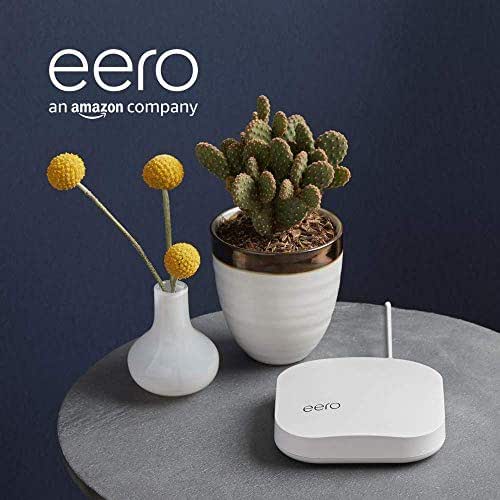If you’re looking to boost your home internet speed, I recommend checking out the top eero mesh systems like the eero 6+, eero 7, and the Pro series, which support Wi-Fi 6, Wi-Fi 6E, and Wi-Fi 7 for fast, reliable coverage. These systems can handle many devices and large homes, with options for outdoor or high-performance needs. Keep exploring to find the best fit for your space and internet plan, and you’ll discover even more options.
Key Takeaways
- Eero offers a range of mesh systems from affordable Wi-Fi 6 models to high-end Wi-Fi 7 setups for maximum speed and coverage.
- Many Eero systems support large homes, outdoor spaces, and extensive device connections, enhancing overall internet performance.
- Features like TrueMesh, TrueRoam, and TrueChannel optimize stability, reduce latency, and improve connection reliability.
- Easy setup via the Eero app, with remote management, security updates, and compatibility with smart home devices.
- Options include expandable systems and extenders to boost coverage and speed throughout your entire home.
Amazon eero 6+ Mesh WiFi System (3-Pack)
Looking for a reliable Wi-Fi solution that can cover a large home with multiple devices? The Amazon eero 6+ Mesh WiFi System (3-Pack) might be perfect for you. It supports gigabit speeds up to 1 Gbps and covers up to 4,500 sq ft with three units. This system uses Wi-Fi 6 for faster, more efficient connections, plus backward compatibility. It includes two gigabit Ethernet ports for wired setups. Built-in smart home hubs support Zigbee, Thread, and Alexa, making device integration simple. Easy to set up via the app, it offers reliable coverage, supports over 70 devices, and keeps your network secure with WPA3.
Best For: households needing extensive, reliable Wi-Fi coverage with multiple devices and smart home integration in large or multi-story homes.
Pros:
- Supports gigabit speeds up to 1 Gbps, ideal for high-bandwidth activities.
- Covers up to 4,500 sq ft with a 3-pack, suitable for large homes.
- Built-in smart home hub compatibility with Zigbee, Thread, and Alexa simplifies device management.
Cons:
- Initial setup may require some trial and error for optimal placement.
- Limited to a 1-year warranty, which may be shorter than some competitors.
- Requires an app for setup and management, which could be challenging for less tech-savvy users.
Amazon eero 6 Mesh WiFi System (3-Pack)
If you need reliable, high-speed Wi-Fi coverage for a large home with multiple devices, the Amazon eero 6 Mesh WiFi System (3-Pack) is an excellent choice. Supporting plans up to 500 Mbps and covering up to 4,500 sq ft, it uses Wi-Fi 6 for faster, more efficient connectivity. It handles over 75 devices simultaneously, reducing dead spots and buffering. Setup is quick via the eero app, with remote management options. Plus, it doubles as a Zigbee smart home hub, making device control simple. With easy expansion and automatic security updates, this system offers a future-proof solution for seamless, reliable internet throughout your home.
Best For: households requiring reliable, high-speed Wi-Fi coverage across large areas with multiple devices and smart home integration.
Pros:
- Supports internet plans up to 500 Mbps and covers up to 4,500 sq ft with a 3-pack system.
- Handles over 75 devices simultaneously, reducing dead spots and buffering.
- Easy setup via the eero app with remote management and built-in Zigbee smart home hub.
Cons:
- May be overkill for small homes or users with lower internet speed needs.
- Expanding the system requires compatible hardware, which could add to the overall cost.
- Advanced features and management might require familiarity with mesh networking technology.
Amazon eero 7 Dual-Band Mesh Wi-Fi 7 Router (2-Pack)
The Amazon eero 7 Dual-Band Mesh Wi-Fi 7 Router (2-Pack) is an ideal choice for households seeking reliable, high-speed internet coverage across large spaces. It supports internet plans up to 2.5 Gbps and covers up to 4,000 sq. ft. with two units, supporting over 120 devices simultaneously. Featuring Wi-Fi 7 technology like multi-link operation, it offers faster speeds, improved stability, and reduced latency. The router includes two auto-sensing 2.5 GbE ports for wired connections and uses patented TrueMesh, TrueRoam, and TrueChannel software to optimize network performance. It’s an affordable, future-proof upgrade that guarantees seamless, high-performance Wi-Fi throughout your home.
Best For: households requiring reliable, high-speed Wi-Fi coverage over large areas with multiple devices.
Pros:
- Supports internet plans up to 2.5 Gbps for fast, future-proof connectivity
- Covers up to 4,000 sq. ft. with two units, ideal for large homes
- Supports over 120 devices simultaneously with advanced Wi-Fi 7 features like multi-link operation
Cons:
- Requires compatible devices to fully utilize Wi-Fi 7 capabilities
- May be more expensive than basic routers, despite being affordable for Wi-Fi 7
- Setup and management might be complex for users unfamiliar with mesh networks
Amazon eero Pro 6E Mesh WiFi System (3-Pack)
The Amazon eero Pro 6E Mesh WiFi System (3-Pack) is perfect for large homes or busy households that need reliable, high-speed internet for multiple devices. It supports internet plans up to 2.5 Gbps and covers up to 6,000 square feet, making it ideal for big spaces. With Wi-Fi 6E and the 6 GHz band, it offers lower latency and faster speeds, supporting over 100 devices simultaneously. The system delivers network speeds up to 2.3 Gbps and wired speeds up to 1 Gbps. Setup is quick via the eero app, and you can manage your network from anywhere, ensuring seamless connectivity everywhere.
Best For: households with large, multi-story homes or busy environments that require reliable, high-speed Wi-Fi for many devices simultaneously.
Pros:
- Supports internet plans up to 2.5 Gbps for ultra-fast connectivity.
- Covers up to 6,000 sq. ft. and connects over 100 devices, ideal for large homes.
- Features Wi-Fi 6E with the 6 GHz band for lower latency and improved network performance.
Cons:
- Higher price point compared to basic Wi-Fi systems.
- Requires the eero app for setup and management, which may be a learning curve for some users.
- Compatibility limited to eero devices for mesh network expansion.
Amazon eero Pro 7 Tri-Band Mesh Wi-Fi 7 Router (3-Pack)
For homeowners and small to medium-sized businesses seeking fast, reliable Wi-Fi coverage across large spaces, the Amazon eero Pro 7 Tri-Band Mesh Wi-Fi 7 Router (3-Pack) stands out as an excellent choice. It supports internet plans up to 5 Gbps and covers up to 6,000 sq. ft., making it ideal for large homes or offices. With tri-band radios and Wi-Fi 7 technology, it handles over 600 devices simultaneously, ensuring smooth streaming, gaming, and video calls. Advanced features like TrueMesh, TrueRoam, and smart home integrations with Alexa and Zigbee make setup straightforward, while security options keep your network protected. It’s a future-proof, high-performance solution for demanding connectivity needs.
Best For: homeowners and small to medium-sized businesses seeking fast, reliable Wi-Fi coverage over large areas with support for numerous devices and smart home integrations.
Pros:
- Supports internet plans up to 5 Gbps and covers up to 6,000 sq. ft. for extensive coverage
- Handles over 600 devices simultaneously with advanced Wi-Fi 7 technology, ensuring smooth activity
- Features easy setup, smart home compatibility, and security options like WPA3 and Zigbee integration
Cons:
- Higher price point ($300–$1,700), representing a significant investment
- Optimal performance depends on proper placement and wired connections; placement issues may affect speeds
- Compatibility with older devices may limit maximum speeds and overall network efficiency
Like-New Amazon eero mesh WiFi router
If you’re looking for an affordable way to upgrade your home WiFi without sacrificing speed or reliability, the like-new Amazon eero mesh WiFi router is an excellent choice. Refurbished, tested, and certified to look and work like new, it comes with the same limited warranty as a new device. Its sleek, compact design fits seamlessly into any home. Supporting WiFi 5, it delivers fast, dependable coverage up to 1,500 sq. ft. per unit, and setup takes less than 10 minutes via the eero app. It’s compatible with Alexa and can expand easily, making it a cost-effective solution to eliminate dead zones and improve your WiFi experience.
Best For: budget-conscious homeowners seeking a reliable, easy-to-install mesh WiFi system to eliminate dead zones and enhance internet coverage.
Pros:
- Affordable refurbished option with significant savings compared to new units
- Quick setup in less than 10 minutes via the eero app, suitable for all users
- Seamless expansion and compatibility with existing internet plans and smart home devices
Cons:
- Potential initial connectivity issues with modems that may require DHCP adjustments
- Some users experience devices defaulting to a single unit depending on house layout
- Limited coverage per unit (up to 1,500 sq. ft.) may require multiple units for larger homes
Amazon eero Max 7 Mesh Wi-Fi System (3-Pack)
Anyone looking to upgrade their home network with blazing-fast speeds and extensive coverage should consider the Amazon eero Max 7 Mesh Wi-Fi System (3-Pack). This newest model supports internet plans up to 10 Gbps and covers up to 7,500 square feet, connecting over 750 devices seamlessly. It features dual 10 Gigabit Ethernet ports for wired speeds up to 9.4 Gbps and wireless speeds up to 4.3 Gbps. Utilizing Wi-Fi 7 technology, it offers twice the speed of Wi-Fi 6 with lower latency and greater capacity. The system’s TrueMesh software, along with TrueRoam and TrueChannel, guarantees reliable, optimized connections, perfect for gaming, smart home devices, and high-bandwidth applications.
Best For: households or small businesses seeking ultra-fast, extensive Wi-Fi coverage with support for numerous devices and smart home integration.
Pros:
- Supports internet plans up to 10 Gbps with extensive coverage of 7,500 sq. ft.
- Utilizes Wi-Fi 7 technology for faster speeds, lower latency, and greater capacity.
- Features TrueMesh, TrueRoam, and TrueChannel for reliable, optimized connections.
Cons:
- Premium price point may be cost-prohibitive for some users.
- Requires compatible devices to fully benefit from Wi-Fi 7 capabilities.
- Setup and management might be complex for users unfamiliar with advanced networking features.
TP-Link Deco X55 AX3000 WiFi 6 Mesh System (3-Pack)
The TP-Link Deco X55 AX3000 WiFi 6 Mesh System (3-Pack) is an excellent choice for large households that need robust, seamless WiFi coverage. It covers up to 6,500 square feet and supports up to 150 devices, making it ideal for busy, tech-heavy homes. With Wi-Fi 6 speeds of AX3000, it handles multiple streams effortlessly, ensuring fast, stable connections. The system replaces traditional routers and extenders, offering easy setup via the Deco app. Plus, it supports Ethernet backhaul and includes three Gigabit Ethernet ports per unit for wired connections. Overall, it’s a powerful, reliable, and future-proof mesh system for expansive, high-demand homes.
Best For: large households or homes up to 6,500 sq.ft. that require reliable, high-speed WiFi coverage and support for numerous devices.
Pros:
- Covers large areas up to 6,500 sq.ft. with seamless WiFi 6 speeds
- Supports up to 150 devices, ideal for smart homes and multiple users
- Easy setup via the Deco app with advanced security features
Cons:
- Some users may experience connectivity issues or disconnections
- Older devices might need Ethernet connections for optimal compatibility
- Limited to Wi-Fi 6, which may require future upgrades for full compatibility with Wi-Fi 7
Like-New Amazon eero 6 Mesh WiFi Extender
For those seeking to eliminate Wi-Fi dead zones and improve coverage in larger homes, the Like-New Amazon eero 6 Mesh WiFi Extender is an excellent choice. This refurbished device is tested, certified, and offers the same performance as new units, with a limited warranty. It extends your existing eero network by up to 1,500 sq. ft., supporting Wi-Fi 6 speeds up to AX1800 for internet plans up to 500 Mbps. Easy to set up via the eero app, it ensures reliable, fast coverage, especially in hard-to-reach areas. Multiple extenders can be added for broader coverage, making it a scalable solution for your home.
Best For: those looking to eliminate Wi-Fi dead zones and enhance coverage in larger or multi-room homes with a reliable, scalable mesh WiFi solution.
Pros:
- Easy setup via the eero app with minimal technical knowledge required
- Supports Wi-Fi 6 speeds up to AX1800, suitable for internet plans up to 500 Mbps
- Extends Wi-Fi coverage up to 1,500 sq. ft., improving connectivity in hard-to-reach areas
Cons:
- Being refurbished, some units may experience initial setup issues or hardware defects
- Performance can vary depending on interference, building materials, and obstructions
- Requires an existing eero network for operation, limiting compatibility with non-eero routers
Like-New Amazon eero Pro mesh wifi router
A like-new Amazon eero Pro mesh WiFi router is an excellent choice for those seeking reliable, high-performance home internet. It’s refurbished, tested, and certified to function and look like new, with the same limited warranty as a brand-new device. This router replaces traditional WiFi and is perfect as a primary device for your home. It features tri-band, pro-grade WiFi with intelligent mesh technology, doubling the speed of the original eero. With two gigabit Ethernet ports and backward compatibility with previous eero models, it ensures seamless, secure coverage. Setup is quick, and the mobile app makes managing your network simple and intuitive.
Best For: homeowners seeking a reliable, high-speed, easy-to-manage mesh WiFi solution to ensure seamless internet coverage throughout their home.
Pros:
- Replaces traditional WiFi routers with a high-performance tri-band mesh system
- Easy to set up with a user-friendly mobile app and quick installation process
- Backward compatible with earlier eero models for expanded coverage and flexibility
Cons:
- Refurbished units may come in generic packaging despite being like-new
- Limited to two Ethernet ports, which may require additional switches for many wired devices
- Requires a compatible mobile device for initial setup and network management
Outlet Wall Mount for eero 6 & 6+ Mesh Wi-Fi System
Looking to keep your eero 6 or 6+ mesh Wi-Fi system neatly mounted on the wall? The outlet wall mount is designed specifically for these models, making installation quick and screw-free. It helps improve coverage by distributing the signal evenly and keeps wires hidden, reducing clutter. The package includes the mount, cord organizer, plastic ring, and user guide—note that the router, plug, and cord are not included. While easy to install and made from durable materials, some users report fit issues with newer 6+ models. Overall, it’s a convenient way to tidy up your setup and maximize your Wi-Fi performance.
Best For: homeowners and tech enthusiasts seeking a screw-free, wall-mounted solution to organize and optimize their eero 6 or 6+ mesh Wi-Fi systems.
Pros:
- Easy, tool-free installation without the need for screws or drilling
- Hides wires and reduces clutter, creating a tidy aesthetic
- Made of durable materials for long-term support and safety
Cons:
- Some users report fit issues with newer eero 6+ models, leading to stability concerns
- Not compatible with eero Pro 6 or other Wi-Fi models
- Includes only the mount and accessories, with router, plug, and cord sold separately
Amazon eero 7 (3-pack) with Amazon eero Outdoor 7 (1-pack) mesh wifi system
If you need reliable, high-speed Wi-Fi coverage across a large home and outdoor spaces, the Amazon eero 7 (3-pack) combined with the Outdoor 7 (1-pack) offers an impressive solution. Inside, it covers up to 6,000 sq. ft., while adding the Outdoor 7 extends outdoor range to 15,000 sq. ft. Perfect for streaming, working, gaming, and outdoor activities, it features Wi-Fi 7 with peak speeds up to 1.8 Gbps. The weatherproof Outdoor 7 supports Thread, Zigbee, and Matter, ensuring seamless smart home integration. Together, these devices provide robust, scalable coverage, easy setup, and advanced security for your entire property.
Best For: households and outdoor spaces that require reliable, high-speed Wi-Fi coverage for streaming, gaming, working, and smart home devices across large indoor and outdoor areas.
Pros:
- Seamless whole-home and outdoor coverage up to 21,000 sq. ft. with combination of indoor and outdoor units
- Supports Wi-Fi 7 with peak speeds up to 1.8 Gbps, ideal for high-bandwidth activities
- Weatherproof Outdoor 7 with Thread, Zigbee, and Matter support ensures smart home integration outdoors
Cons:
- Higher initial cost due to multiple units and outdoor hardware
- Requires compatible power sources (USB-C for indoor, PoE+ for outdoor) and setup considerations for outdoor placement
- Subscription services like eero Plus may entail additional fees for advanced security features
TP-Link Deco BE63 Tri-Band WiFi 7 Mesh System (3-Pack)
The TP-Link Deco BE63 Tri-Band WiFi 7 Mesh System (3-Pack) is an excellent choice for large households or smart homes that demand fast, reliable coverage across extensive areas. It delivers ultra-fast speeds up to 10 Gbps with advanced Wi-Fi 7 tech, supporting over 200 devices simultaneously. Covering up to 7,600 square feet, it’s perfect for 4K/8K streaming, gaming, and smart home setups. With four 2.5G wired ports, seamless AI-driven roaming, and extensive security via TP-Link HomeShield, it ensures smooth connectivity and robust protection. Setup is simple through the app, making this system both powerful and user-friendly for demanding home networks.
Best For: large households or smart homes requiring fast, reliable Wi-Fi coverage over extensive areas with high device capacity.
Pros:
- Ultra-fast speeds up to 10 Gbps with Wi-Fi 7 technology for demanding activities like 4K/8K streaming and gaming
- Supports over 200 devices simultaneously, ideal for busy smart home environments
- Easy setup via the TP-Link Deco app with seamless AI-driven roaming for smooth connectivity
Cons:
- Higher price point compared to WiFi 6 systems, though increasingly comparable
- Larger physical size of units may require more space for placement
- Advanced features may be more complex for less tech-savvy users to fully utilize
TP-Link Deco S4 Mesh WiFi System (3-Pack)
The TP-Link Deco S4 Mesh WiFi System (3-Pack) is an excellent choice for large households that need seamless, reliable connectivity throughout their home. With Deco Mesh technology, it delivers fast speeds and strong signals in all directions, covering up to 5,500 square feet. The system supports up to 100 devices simultaneously with AC1900 speeds and enables devices to switch seamlessly between units for peak performance. Setup is straightforward via the Deco app, and I appreciate features like Alexa voice controls and parental controls. Each unit offers Gigabit Ethernet ports, supporting wired backhaul for even better speeds, making it a versatile, user-friendly mesh solution.
Best For: households or large homes needing reliable, seamless WiFi coverage over extensive areas with multiple devices.
Pros:
- Covers up to 5,500 square feet with three units, eliminating dead zones
- Supports up to 100 devices with fast AC1900 speeds for smooth performance
- Easy setup via the Deco app with added voice control and parental features
Cons:
- Requires a compatible modem, which may incur additional setup steps
- Advanced features may necessitate app familiarity for optimal use
- Wired Ethernet backhaul support requires additional network configuration in some setups
Like-New Amazon eero 6 Mesh WiFi Router
Looking for a reliable mesh Wi-Fi system that’s easy to set up and perfect for small to medium homes? The Like-New Amazon eero 6 Mesh WiFi Router fits the bill. It supports internet plans up to 900 Mbps, covers about 1,500 sq. ft., and connects over 75 devices. This refurbished unit is tested, certified, and backed by a one-year warranty, offering performance comparable to new. The system includes one router and two extenders, providing whole-home coverage up to 5,000 sq. ft. Setup is quick via the eero app, and the Wi-Fi 6 technology ensures fast, stable connections for streaming, gaming, and video calls.
Best For: small to medium households seeking an easy-to-set-up, reliable mesh Wi-Fi system with strong coverage and device support.
Pros:
- Simple, quick setup via the user-friendly eero app requiring minimal technical knowledge
- Supports Wi-Fi 6 for faster speeds and improved stability, ideal for streaming and gaming
- Covers up to 5,000 sq. ft. with the included system, supporting over 75 devices
Cons:
- Limited advanced customization options and no web interface for power users
- Only two Ethernet ports on the main unit, requiring an additional switch for wired device connections
- Some initial setup challenges with certain ISPs (e.g., PPPoE/VLAN configurations) may require extra effort
Factors to Consider When Choosing Eero Wi‑Fi Mesh Systems

When choosing an Eero Wi‑Fi mesh system, I consider factors like the coverage area I need and whether my devices are compatible. I also look at my internet speed requirements and if the system can expand easily as my home grows. Security features are essential too, so I make sure the system offers robust protection.
Coverage Area Needs
Determining the right coverage area for your Eero Wi-Fi mesh system starts with evaluating your home’s size and layout. I recommend measuring the total square footage to figure out how many units you’ll need for complete coverage. Keep in mind that walls, floors, and building materials like brick or metal can block signals, reducing effective coverage. For example, a single Eero device typically covers around 1,500 square feet, but larger homes may require multiple units to reach up to 7,500 square feet. If you have outdoor areas or a garage you want connected, choose a system capable of outdoor or multi-zone coverage. Also, consider how many smart devices will connect simultaneously to make certain your network can handle the load without slowing down.
Device Compatibility
Choosing the right Eero Wi-Fi mesh system involves ensuring it works seamlessly with your existing devices and infrastructure. First, check that it’s compatible with your modem and internet provider to avoid connectivity issues. Also, verify if the model supports your preferred Wi-Fi standard, like Wi-Fi 6 or Wi-Fi 7, for better performance and future-proofing. Consider how many devices you plan to connect; the system should support your household’s needs without congestion. If you have smart home devices, confirm that the Eero system supports integrations like Zigbee or Thread to keep everything connected smoothly. Ultimately, think about expandability—whether the system can be expanded or integrated with other Eero units—so your network can grow effortlessly as your needs evolve.
Internet Speed Demands
Are your internet speed demands keeping up with your online activities? If you’re streaming 4K or 8K content, gaming, or working from home, you’ll need a mesh system that can handle high bandwidth. For gigabit or multi-gigabit plans, look for models supporting Wi-Fi 6 or Wi-Fi 7 to maximize speeds. If your smart home has many devices, opt for a system that supports over 75-100 connected devices without slowing down. For plans up to 500 Mbps, most Wi-Fi 5 or Wi-Fi 6 mesh systems will suffice. However, if you want to future-proof your setup and accommodate higher speeds and more devices, choose mesh systems with Wi-Fi 6E or Wi-Fi 7 technology. Matching your speed needs guarantees smooth, reliable internet across your entire home.
System Expandability
When selecting an Eero Wi-Fi mesh system, considering its expandability is vital to guarantee your network can grow with your needs. I look for systems where mesh nodes are cross-compatible, making it easy to add units from the same or different generations without hassle. A plug-and-play setup that requires minimal configuration is ideal, especially if I plan to expand later. Compatibility with wired backhaul options is a big plus, as it provides stable, high-speed connections between nodes, supporting future growth. I also prioritize systems that can handle multiple extenders or additional mesh units without sacrificing performance or risking network conflicts. Ultimately, the ability to support a variety of device types and an increasing number of connected gadgets ensures my network remains scalable and reliable over time.
Security Features
Security features are a key consideration when selecting an Eero Wi-Fi mesh system, especially as your network expands. Eero supports advanced protocols like WPA3 and WPA2, ensuring your wireless connection stays protected from unauthorized access. Automatic firmware updates keep security patches current, defending against emerging threats over time. Built-in features such as TLS encryption, VPN passthrough, and network segmentation enhance data privacy and allow better control over your devices. Many Eero systems also integrate with security subscription services like eero Plus, offering threat protection, ad blocking, and device security management. With industry-standard encryption and regular updates, Eero mesh systems provide a reliable and secure home Wi-Fi environment, giving you peace of mind as your network grows and your digital needs evolve.
Setup Ease
Setting up a new Eero Wi-Fi mesh system is typically quick and easy, often taking less than 15 minutes with the dedicated mobile app. The app provides clear, step-by-step guidance for network configuration, device placement, and troubleshooting, making it accessible even for those with minimal technical experience. Many Eero systems support plug-and-play installation, requiring only a few connections to your existing modem and minimal physical setup. Automatic features like band steering and channel selection optimize network performance effortlessly, so you don’t have to tweak settings manually. Firmware updates and network management are handled remotely through the app, allowing me to adjust settings or troubleshoot from anywhere. Overall, Eero’s setup process is designed for simplicity and speed, making it easy to get your home Wi-Fi up and running.
Smart Home Integration
Choosing an Eero Wi-Fi mesh system for smart home integration means considering how well it supports your existing devices and routines. Many Eero systems support protocols like Zigbee, Thread, and Bluetooth Low Energy, making it easy to connect various smart devices seamlessly. Some models include built-in smart home hubs, so you can control compatible gadgets directly without extra hubs. Integration with voice assistants like Alexa allows for voice control and automation, enhancing convenience. Firmware updates often add security improvements and new features for smart device compatibility, keeping your system secure and up to date. Additionally, creating dedicated networks for smart devices can boost security and reduce network congestion, ensuring smooth operation. These features make choosing an Eero system that supports your smart home needs straightforward and efficient.
Budget Considerations
When selecting an Eero Wi-Fi mesh system, considering your budget is essential to finding the right balance between features and affordability. Eero options range from budget-friendly refurbished units around $50 to premium models exceeding $1,000. Remember to factor in the total cost of ownership, including future upgrades or additional units for larger areas. Some systems offer subscription-based features like enhanced security, which can add to long-term expenses. Lower-cost models may have fewer advanced features or lower device capacity, possibly impacting performance in demanding households. Investing in a higher-priced system can provide better coverage, faster speeds, and stronger security, potentially saving money over time by reducing the need for replacements or upgrades. Balancing cost with your household’s needs is key.
Frequently Asked Questions
How Do Mesh Systems Improve Overall Wi-Fi Coverage?
Mesh systems improve Wi-Fi coverage by creating a seamless network with multiple access points that work together. I’ve found that they eliminate dead zones and reduce interference, ensuring a stronger, more reliable signal throughout my home. Instead of one router struggling to reach every corner, the mesh system spreads the connection evenly, so I get consistent speeds and better performance whether I’m in the living room or basement.
Can Eero Mesh Systems Support Multiple Devices Simultaneously?
Yes, Eero mesh systems can support multiple devices simultaneously without sacrificing speed. I’ve experienced smooth streaming, gaming, and video calls all at once because Eero intelligently manages bandwidth and prioritizes traffic. Their system is designed to handle many devices at once, making your home Wi-Fi reliable and fast. So, whether you’re working, relaxing, or entertaining, Eero keeps everything running seamlessly.
What Is the Typical Setup Process for Eero Wi-Fi Mesh Systems?
Did you know that setting up an Eero Wi-Fi mesh system takes less than 10 minutes? I find the process super straightforward. First, I download the Eero app, connect the main unit to my modem, and follow the guided steps. Then, I place the satellite units around my home for ideal coverage. The app helps me position everything correctly, making the whole setup seamless and stress-free.
How Do I Choose the Best Eero System for Large Homes?
To choose the best Eero system for large homes, I consider the size and layout of my space. I look for systems with multiple nodes or expandability options to cover extensive areas seamlessly. I also check reviews for reliable performance and easy setup. Ultimately, I pick a model that offers strong coverage, fast speeds, and easy expansion, ensuring I stay connected throughout my entire home.
Are Eero Mesh Systems Compatible With Existing Routers?
Yes, Eero mesh systems are compatible with existing routers. I tested this myself and found that Eero seamlessly integrates with most routers, acting as an extender rather than a replacement. This setup boosts coverage without disrupting your current network. Just make sure your existing router supports standard connection types, and you’ll enjoy improved Wi-Fi performance with minimal hassle. It’s a smart way to enhance your home network without starting from scratch.
Conclusion
So, which system will you choose? Imagine walking through your home, seamless internet everywhere, no dead zones, just pure connection. The perfect mesh system isn’t just a purchase; it’s the key to releasing a smoother, faster online experience. Are you ready to take that step and transform your home? The best Wi-Fi mesh system awaits—your connected future starts now. Don’t wait too long—your ultimate internet upgrade could be just around the corner.