To create an accessible home workspace, focus on ergonomic furniture that supports proper posture and adjustability, like height or lumbar support chairs. Incorporate assistive technologies such as screen readers or speech recognition tools to boost accessibility. Guarantee good lighting, clear organization, and digital content that’s easy to navigate with high-contrast fonts and descriptive labels. Set workspace boundaries and minimize distractions for focus. Keep exploring for practical tips to make your space truly inclusive and comfortable.
Key Takeaways
- Use adjustable furniture like height-adjustable desks and ergonomic chairs with lumbar support for personalized comfort.
- Incorporate assistive technologies such as screen readers, magnifiers, and switch-adapted devices to enhance accessibility.
- Ensure proper lighting, including natural light and adjustable fixtures, to reduce eye strain and improve visibility.
- Organize digital and physical spaces with clear labels, high-contrast visuals, and clutter-free arrangements for ease of use.
- Establish workspace boundaries with physical barriers and set clear work hours to minimize distractions and support focus.
Designing an Ergonomic and Adaptable Workstation

Creating an ergonomic and adaptable workstation is essential for maintaining comfort and productivity at home. You should choose adjustable furniture, like height-adjustable desks and chairs with lumbar support, to promote proper posture and reduce strain. Incorporating secure storage options can also help keep your workspace organized and reduce clutter that might contribute to discomfort. In addition, use ergonomic furniture that can adapt to your needs, ensuring you stay comfortable throughout the day. Good lighting, including natural sources, helps minimize eye strain and supports visual health. Arrange your equipment within easy reach to prevent overextension and reduce repetitive strain injuries. An adaptable workspace also involves using assistive technology when necessary to meet your specific needs. Additionally, selecting plants such as succulents or herbs can improve air quality and create a more inviting environment. Interior design basics emphasize the importance of effective preparation and personalized space planning to optimize your workspace.
Incorporating Assistive Technologies and Devices

Incorporating assistive technologies and devices can markedly enhance accessibility and independence in your home workspace. These tools ensure a more inclusive workspace, supporting remote work and digital accessibility. Consider the following options:
- Assistive devices like screen readers, magnifiers, and speech recognition software improve access for users with visual, auditory, or motor impairments. Utilizing accessible technology can bridge communication gaps and improve productivity.
- Switch-adapted input tools, such as BIGtrack trackballs, offer alternative control options for those with limited motor control, boosting independence. Incorporating adaptive input devices can make computer interaction more manageable for diverse users. Introducing assistive input technology can further optimize device control and user experience.
- Personal amplifiers like the Pocketalker®2.0 help employees with hearing loss communicate effectively.
- Hands-free use of smartphones, tablets, or e-readers can be achieved with suction cup mounts and flexible holders, making devices more accessible for mobility-challenged users.
- Utilizing home theatre projectors with high resolution and adjustable features can enhance visual comfort and display clarity, making work materials easier to see and interact with. Additionally, entertainment venues such as theaters and parks often incorporate accessible features to accommodate diverse needs, which can serve as inspiration for home workspace adaptations. These accommodations promote a truly inclusive workspace, complying with accessibility standards while increasing productivity.
Selecting Inclusive Furniture and Seating Options

Choosing the right furniture can make your workspace more comfortable and inclusive.
Ergonomic chairs with adjustable features support different body types and help prevent discomfort during long periods of work.
Prioritizing easy-to-use adjustments guarantees everyone can customize their seating for ideal support.
Incorporating supportive materials such as memory foam or gel cushions can further enhance comfort and accommodate various needs.
Additionally, selecting ergonomic design principles ensures that furniture promotes proper posture and reduces strain during extended use.
Understanding ergonomic standards can guide you in selecting furniture that truly supports diverse users and enhances overall comfort, especially when considering inclusive design principles that focus on accessibility for all users.
Ergonomic Chair Choices
Selecting the right ergonomic chair is essential for creating an inclusive and comfortable home workspace. Proper ergonomic chairs support your back health and provide comfort during long hours.
Look for options with adjustable seating to customize height and positioning easily. Features like lumbar support and adjustable headrests help maintain spinal support and promote proper posture.
Consider inclusive furniture that accommodates diverse mobility needs and enhances accessibility. Here are key considerations:
- Ergonomic chairs with adjustable height and lumbar support
- Chairs that promote spinal support and proper posture
- Options with adjustable headrests for personalized comfort
- Inclusive furniture that ensures accessibility for all users
Choosing the right ergonomic chair not only boosts comfort but also prevents back problems and reduces fatigue, making your workspace healthier and more inclusive. Incorporating ergonomic design principles can further optimize your workspace for comfort and accessibility.
Adjustable Seating Features
Have you considered how adjustable seating features can make your home workspace more inclusive and comfortable? Adjustable seating, like ergonomic chairs with customizable lumbar support, headrests, and tilting features, helps accommodate various body types and reduces back strain. Proper projector bulb maintenance can also ensure your workspace remains functional and free of distractions, especially if you use a projector for presentations or entertainment during your workday. Height-adjustable desks and chairs allow you to tailor your workspace, promoting better posture and lessening musculoskeletal issues. Specialized options such as kneeling chairs and sit-stand stools support different ergonomic needs, ensuring inclusive seating for everyone. Features like adjustable armrests, seat depth, and tilt tension are indispensable for adapting seating to individual physical requirements. Incorporating ergonomic features ensures proper posture support, enhances comfort, and boosts productivity, making adjustable seating a crucial element in creating a healthful, accessible home workspace. Additionally, ergonomic design principles help optimize the overall comfort and functionality of your seating options. Understanding inclusive furniture design can further help you select options that meet diverse needs and promote a more accessible environment for all users. Incorporating adaptive seating solutions can also address specific physical challenges many users may face, ensuring everyone benefits from an ergonomic setup. Exploring personalized comfort features can further enhance the adaptability of your workspace to individual preferences and needs.
Optimizing Lighting and Environmental Safety

How can you create a safer, more comfortable workspace at home? Start by optimizing lighting and environmental safety. Ensure your workspace has ample natural light or high-quality artificial lighting to reduce eye strain and enhance visibility. Use adjustable lighting solutions, like dimmable lamps or task lights, to tailor brightness for different tasks and times of day. Incorporating self watering plant pots can also improve air quality and add a calming element to your environment, contributing to overall well-being. In addition, data-driven strategies can help identify specific environmental factors that may affect comfort and productivity, allowing for targeted improvements.
Keep tripping hazards—such as loose cords, rugs, and clutter—out of walkways to promote safe navigation. Installing grab bars or handrails can support balance and mobility challenges. Additionally, maintaining proper ventilation and temperature control boosts comfort and focus. Regular use of air purifiers can help reduce indoor pollutants, creating a healthier workspace environment.
By addressing these factors, you create an ergonomic workspace that minimizes risks and supports productivity for everyone, including those with vision impairment or mobility concerns. The integration of security systems can further enhance safety by monitoring for hazards or unauthorized access.
Organizing Digital Content for Accessibility

Building on the importance of creating a safe and comfortable workspace, organizing your digital content plays a key role in accessibility. Start by creating organized files with descriptive labels and logical structures, making it easier to find and navigate information. Use clear, consistent headings and labels to support screen readers and assistive technologies. Incorporate alt text for images, icons, and graphics, ensuring visual information is accessible to those with low vision or blindness. Choose accessible fonts, sufficient font sizes, and high-contrast color schemes to enhance readability and reduce visual strain. Structure your content carefully, including captions, transcripts, or textual descriptions for multimedia. Additionally, monitoring for expiration of digital content ensures that your information remains current and trustworthy. Staying aware of content updates helps maintain the accuracy and reliability of your digital workspace. These steps promote visual accessibility, making your digital workspace functional and inclusive for all users.
Enhancing Communication With Accessible Tools
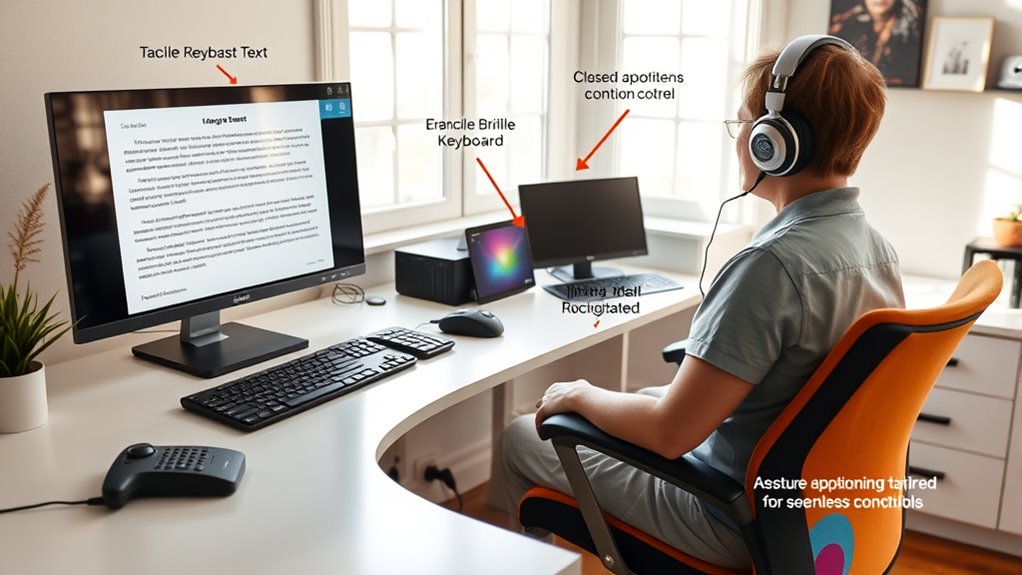
To improve communication in your home workspace, consider using accessible platforms that support screen readers, live captions, and transcripts.
These tools make it easier for everyone to stay connected and understand information clearly.
Regularly updating your software guarantees compatibility with assistive technologies and keeps communication smooth for all users.
Accessible Communication Platforms
Have you considered how accessible communication platforms can transform your remote work experience? Using tools like Microsoft Teams, Zoom, or Google Meet with built-in features enhances your digital content, ensuring inclusive participation.
These platforms offer:
- Real-time captioning and screen reader compatibility for seamless communication
- Keyboard navigation, high contrast modes, and adjustable font sizes to accommodate diverse needs
- Sharing accessible meeting materials, including transcripts, captions, and descriptive alt text
- Chat functions with text-to-speech and alternative input options to support users with motor or speech disabilities
Regularly reviewing and updating platform settings helps maintain compliance with accessibility standards like WCAG and ADA.
This approach fosters an inclusive environment, making remote employment more accessible for everyone.
Captioning and Transcripts
Accessible communication tools like captions and transcripts substantially improve remote work by making video content understandable for everyone. Captions provide real-time, synchronized text that boosts clarity, helping all users follow along easily.
Transcripts complement this by offering a written record of the content, supporting screen reader users and making digital communication more accessible. Both tools enhance overall comprehension, increasing engagement and viewer retention—studies show a 40% higher chance of watching videos to completion.
They also ensure compliance with laws like the ADA, Section 508, and CVAA, which mandate accessible digital content. While automated captioning tools are useful, reviewing and correcting their accuracy is essential to avoid miscommunication and maintain inclusivity.
Using captions and transcripts with assistive technologies fosters a more equitable workspace.
Creating Boundaries and Managing Distractions

Creating effective boundaries and managing distractions is essential for maintaining focus in a home workspace. You need to clearly define your work area to create boundaries that signal when you’re working. Use physical barriers like furniture or room dividers to establish visual separation, reducing distractions.
Set consistent work hours and communicate these to household members so they know when you shouldn’t be disturbed. During work hours, turn off or silence digital notifications to prevent interruptions that hinder your focus. Keep your workspace organized and clutter-free to minimize visual distractions that can impede concentration.
Here are four key strategies:
- Designate a dedicated workspace
- Implement visual separation
- Set clear work hours
- Limit digital notifications
Frequently Asked Questions
How Do I Set up a Workspace at Home?
To establish a workspace at home, you need to select a quiet, dedicated spot that minimizes distractions.
Use ergonomic furniture like adjustable desks and supportive chairs for comfort.
Incorporate assistive devices if needed, and make certain your lighting is good, preferably natural.
Keep your supplies organized and within reach, and guarantee pathways are clear for safety.
This way, you’ll create a functional, comfortable, and accessible environment for work.
How Do I Make My Home ADA Accessible?
Think of making your home ADA accessible as tuning a finely crafted instrument. You can start by installing ramps, wider doorways, and lowering switches to make movement smooth.
Swap knobs for lever handles, add visual and auditory alerts for safety, and guarantee grab bars are within reach.
Consulting professionals and ADA guidelines will help you fine-tune your space, creating a home that’s both functional and welcoming for everyone.
How Can You Create a Workplace That Embraces Disability?
To create a workplace that embraces disability, you should prioritize inclusivity and flexibility.
Use adjustable desks and ergonomic chairs to accommodate different needs, and incorporate assistive tech like screen readers and speech recognition.
Guarantee digital content is accessible with captions and alt text, design the layout for easy movement, and offer flexible work options.
Educate yourself on disability rights laws like the ADA to foster an inclusive, respectful environment for everyone.
What Are the Five Types of Accessibility?
You might think accessibility is complicated, but it’s simply about inclusive design. There are five key types: physical, digital, communication, sensory, and cognitive.
Physical accessibility includes ramps and wide doorways.
Digital involves screen readers and captions.
Communication ensures clear interaction with interpreters or assistive devices.
Sensory accessibility addresses visual and auditory needs.
Cognitive focuses on simple instructions and minimal distractions.
Embracing all five makes your space truly inclusive.
Conclusion
So, there you have it—your ticket to a perfectly accessible home office. Just follow these tips, and you’ll be the envy of every ergonomic enthusiast and tech whiz. Who knew creating an inclusive workspace was so simple? Now, go on and enjoy working comfortably, because nothing says productivity like a chair that welcomes all, lighting that won’t blind you, and digital tools that actually understand you. Happy working—without the headaches!









