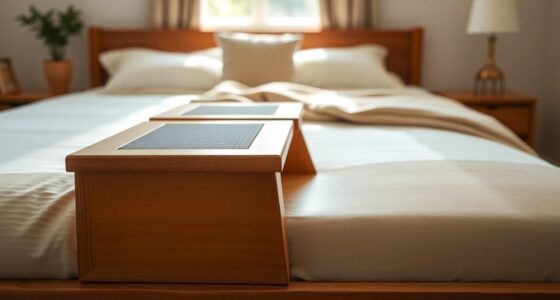I’ve compiled a list of 15 user-friendly phones perfect for seniors in 2025. These devices feature large buttons, amplified sound, and intuitive interfaces, making communication easier. You’ll find options with SOS buttons and photo memory keys for quick calls to loved ones. Plus, many models work during power outages, ensuring reliability. If you’re looking for the best phones that cater to the unique needs of the elderly, there’s even more to discover ahead.
Key Takeaways
- Look for phones with large, high-contrast buttons and intuitive interfaces to enhance usability for seniors.
- Prioritize models with amplified sound options and adjustable volume for users with hearing difficulties.
- Choose devices with reliable battery life and emergency SOS features for added safety and peace of mind.
- Ensure the phone has clear setup instructions and easy programming for memory buttons to minimize confusion.
- Consider accessibility features like visual flashers and compatibility with hearing aids to accommodate various impairments.
SMPL Landline Photo Memory Big Button Phone for Seniors
The SMPL Landline Photo Memory Big Button Phone is an excellent choice for seniors, especially those with cognitive decline or dementia. I appreciate its six photo memory keys, making it easy for loved ones to stay connected. The large buttons and amplified sound cater perfectly to those with dexterity or hearing challenges. I love how it features a visual flasher, ensuring calls aren’t missed. While some users mention minor volume reset issues and setup challenges, the overall design promotes independence and simplicity. For anyone looking to enhance communication for seniors, this phone is truly a thoughtful, user-friendly option.
Best For: Seniors, particularly those with cognitive decline or dementia, who need an easy-to-use phone for communication.
Pros:
- Large buttons and photo memory keys facilitate quick dialing and enhance usability for seniors.
- Amplified sound ensures clear communication for users with hearing difficulties.
- Visual flasher alerts users to incoming calls, improving call awareness.
Cons:
- Some users report volume resetting issues after use, which can be inconvenient.
- Setup challenges regarding number formatting may arise for some users.
- Wall mounting compatibility may be lacking, complicating installation for certain setups.
Serene Innovations Amplified Big Button Landline Phone for Seniors
Designed specifically for seniors with visual, auditory, or memory impairments, the Serene Innovations Amplified Big Button Landline Phone stands out as a top choice in the “Best Phones for Seniors” category. I love the 26dB amplification and large buttons, which make dialing a breeze. The photo speed dial buttons are a game changer, helping loved ones connect easily. Plus, it works during power outages, ensuring reliability. While some users report static, the sound clarity is generally impressive. Overall, this phone is user-friendly and perfect for seniors, especially those with conditions like dementia. It’s a reliable choice for enhancing communication.
Best For: Seniors with visual, auditory, or memory impairments, including those with conditions like dementia.
Pros:
- Excellent amplification (26dB) and large buttons enhance usability for seniors.
- Photo speed dial buttons provide an easy way for loved ones to connect.
- Functions during power outages, ensuring reliable communication.
Cons:
- Some users report static and low volume issues.
- Programming memory buttons can be challenging without audible confirmation.
- Lacks a Caller ID feature, which may be a drawback for some users.
VTech SN5147 Amplified Corded/Cordless Senior Phone
For seniors who struggle with hearing or visual impairments, the VTech SN5147 Amplified Corded/Cordless Senior Phone stands out as an excellent choice. I love that it features a smart call blocker to keep unwanted robocalls away and a 50dB Audio Assist for clearer conversations. The big buttons and large display make dialing effortless, while the photo dial helps me quickly reach loved ones. I appreciate the loud ringer and voice caller ID, ensuring I never miss a call. Overall, this phone enhances communication and independence, making it a top pick for seniors seeking user-friendly options.
Best For: Seniors with hearing or visual impairments seeking an easy-to-use communication device.
Pros:
- Loud ringer and voice caller ID help those with hearing loss.
- Smart call blocker prevents unwanted robocalls and allows blacklisting of numbers.
- Photo dial feature makes it easy to reach loved ones quickly.
Cons:
- Cordless phone may be confusing due to multiple buttons.
- Sound quality on the cordless phone is described as only okay.
- Users recommend keeping names in memory simple for better recognition.
C1+4G LTE T-Mobile Cell Phone for Seniors and Kids
Big buttons and a user-friendly design make the C1+4G LTE T-Mobile Cell Phone an excellent choice for seniors and kids alike. With its bright 1.8-inch color display and 21 backlit keys, it’s easy to navigate. I love the SOS button, which allows quick emergency calls to five contacts. The battery life is impressive too; I find it lasts up to a week on a full charge. Plus, it supports 21 languages, making it accessible for many users. While setup can be tricky, the overall experience is positive, especially with the clear icons and amplified volume.
Best For: Seniors and kids who need a simple, easy-to-use cell phone with essential features and emergency capabilities.
Pros:
- User-friendly design with large buttons and clear icons, making navigation easy for all ages.
- Impressive battery life, lasting up to a week on a full charge, which is convenient for daily use.
- SOS button for quick emergency calls to five pre-set contacts, enhancing safety for users.
Cons:
- Setup can be difficult, with some users reporting challenges and a lack of detailed instructions.
- Durability concerns, as some users have noted issues with the phone’s sturdiness over time.
- Limited compatibility, as the phone does not work with AT&T networks, which may restrict user options.
SMPL Big Button Phone for Seniors (Model 56012)
The SMPL Big Button Phone (Model 56012) stands out as an exceptional choice for seniors, particularly because of its photo memory keys that allow quick dialing. I love how the large buttons make it easy to use, especially for those with dexterity issues. The adjustable volume and visual flasher guarantee that users can hear and see incoming calls, which is a huge plus. While some users reported issues with volume resetting after calls, the overall design remains user-friendly. Its compatibility with both landlines and VoIP is convenient, making it a reliable option for seniors looking to stay connected.
Best For: Seniors, individuals with Alzheimer’s or dementia, and those with dexterity issues seeking an easy-to-use phone solution.
Pros:
- Large buttons and photo memory keys enhance usability for seniors.
- Adjustable volume and visual flasher ensure incoming calls are easily noticeable.
- Compatible with both landlines and VoIP, providing flexibility for users.
Cons:
- Some users experience volume resets after each call, which can be inconvenient.
- Reports of static and connection issues after several months of use.
- Wall mounting design may not be compatible with standard telephone jack plates.
VTECH SN1127 Amplified Corded Answering System for Seniors
Designed specifically for seniors, the VTECH SN1127 Amplified Corded Answering System stands out with its 90dB ringer volume and 40dB audio booster, making it perfect for those with hearing impairments. I love the 8 photo speed dial keys, including an emergency button, which make calling easy. The high-contrast buttons are easy to see, and the full-duplex speakerphone lets me chat without holding a handset. Plus, the visual ringer light helps me know when calls are coming in. While it lacks caller ID, the system’s straightforward programming and accessibility truly enhance independence for seniors like me.
Best For: Seniors, especially those with hearing or vision impairments, who need a simplified and accessible communication solution.
Pros:
- Easy-to-use photo speed dial keys, including an emergency button for quick access.
- Loud ringer volume and audio booster enhance call clarity for those with hearing loss.
- High-contrast buttons and visual ringer light improve usability for visually impaired users.
Cons:
- Limited ringer volume settings may still be too loud for some users even at the lowest setting.
- Absence of caller ID feature may inconvenience some users.
- Some users experience issues with receiving calls or obtaining a dial tone in specific situations.
Bark Phone – Safest Phone for Kids & Teens
When it comes to guaranteeing your child’s safety online, the Bark Phone A15 stands out with its robust monitoring features. With alerts for potential issues across texts and over 30 social media platforms, I appreciate how it tracks risks like cyberbullying and online predators. The real-time GPS tracking and customizable alerts give me peace of mind. Plus, its tamper-proof controls guarantee that texts can’t be deleted without permission. Although setup can be a bit tricky, the safety benefits far outweigh the challenges. For parents looking to keep their kids secure online, this phone is definitely worth considering.
Best For: Parents looking for a secure phone option to monitor and protect their children’s online activities.
Pros:
- Robust monitoring features with alerts for potential issues across texts and social media.
- Real-time GPS tracking with customizable alerts for added peace of mind.
- Tamper-proof controls ensure that texts cannot be deleted without permission.
Cons:
- Setup can be complicated and may require additional time.
- Customer ratings indicate mixed experiences with user-friendliness.
- Monthly data plans add ongoing costs for parents.
LIVELY Jitterbug Flip2 Cell Phone for Seniors
For seniors who value simplicity and ease of use, the LIVELY Jitterbug Flip2 stands out as an ideal choice. Weighing just 4.8 ounces, this flip phone features big buttons, a powerful speaker, and a straightforward menu that makes calls a breeze. With a 12-hour talk time and 16 GB of storage, it’s built for basic functionality. The emergency 5 Star feature offers peace of mind, while 24/7 customer support guarantees help is always available. However, if you’re not tech-savvy, the setup might feel a bit tricky. Overall, it’s a great option for those who want simplicity without the smartphone fuss.
Best For: Seniors seeking a straightforward and easy-to-use phone without complicated features.
Pros:
- Simple setup and user-friendly interface designed for seniors.
- Big buttons and a powerful speaker enhance usability for those with visual or hearing impairments.
- Emergency 5 Star feature and 24/7 customer support provide added safety and peace of mind.
Cons:
- Complicated setup process may be challenging for those who are not tech-savvy.
- Issues with Alexa integration can hinder voice assistance functionality.
- Mixed feedback regarding performance reliability and usability for users with minimal tech experience.
Big Button Phone for Seniors – Corded Landline Telephone
The Big Button Phone for Seniors is an excellent choice if you or someone you know struggles with vision or hearing impairments. Its large, clear buttons make dialing easy, and the amplified ringer helps those with hearing difficulties. I love the one-touch dialing feature, which connects you to loved ones quickly. The ergonomic design guarantees comfort, especially for those with grip issues. While some users mention sound quality problems, the responsive customer service offers replacements if you’re not satisfied. Overall, this phone is user-friendly, making it ideal for seniors who need simplicity and accessibility in their communication.
Best For: Seniors with vision or hearing impairments who need an easy-to-use corded telephone.
Pros:
- Large, clear buttons make dialing simple for those with visual impairments.
- Amplified ringer and loud speaker cater to users with hearing difficulties.
- Ergonomic design with a non-slip grip enhances comfort for those with mobility issues.
Cons:
- Some users report sound quality issues and difficulty with dialing out.
- Speakerphone volume may be lower than expected for some users.
- Limited quick-dial buttons may not meet the needs of all users.
Landline Phone for Seniors with Big Buttons and One-Touch Dialing
Designed with seniors in mind, the EX-LD-265 landline phone stands out thanks to its oversized keys and one-touch dialing feature. I love how easy it is to set up, making it user-friendly for anyone. The amplified ringer and adjustable volume guarantee I never miss a call, even if I have trouble hearing. Plus, it works during power outages—no batteries needed! While the smooth handset might be tough for those with arthritis, the overall design is fantastic for visibility. With a solid rating of 4.3 stars, it’s a reliable choice for seniors looking for straightforward communication.
Best For: Seniors or individuals with visual and hearing impairments who need a simple and reliable landline phone.
Pros:
- User-friendly design with oversized keys and one-touch dialing for easy use.
- Amplified ringer and adjustable volume settings ensure calls are heard clearly.
- Functions during power outages, providing constant connectivity without the need for batteries.
Cons:
- Smooth handset design may be challenging for users with arthritis.
- Limited mobility due to being tethered by a cord.
- Small switches for volume adjustments can be difficult to manipulate for some users.
Easyfone T6 4G Picture Button Cell Phone for Seniors and Kids
If you’re looking for a phone that’s truly user-friendly for seniors and kids, the Easyfone T6 4G Picture Button Cell Phone stands out with its four large picture buttons for direct calling. I love its minimalist interface, which makes maneuvering a breeze. The clear, loud speaker is perfect for those who use hearing aids, and the SOS button provides peace of mind in emergencies. With a lightweight design and an easy charging dock, it’s accessible for everyone. While some users report mixed experiences with signal strength, I find its straightforward functionality ideal for those who need simplicity in communication.
Best For: Seniors, kids, and individuals with dementia or Alzheimer’s who need a simple and accessible cell phone for communication.
Pros:
- Large picture buttons make direct calling easy for users with limited dexterity.
- User-friendly design with a minimalist interface simplifies navigation for seniors and kids.
- HAC compatibility ensures clear sound for hearing aid users.
Cons:
- Mixed reviews on call quality and signal strength may affect overall user experience.
- Limited network compatibility, not working with major carriers like AT&T or Verizon.
- Activation issues have been reported by some users, leading to frustration.
Hamilton CapTel 2400iSPNBT Captioned Telephone
For those with hearing loss, the Hamilton CapTel 2400iSPNBT Captioned Telephone stands out as an exceptional choice. Its large touch-screen display provides easy-to-read captions, making conversations more accessible. With 40dB amplification and adjustable volume control, I can enjoy clear sound tailored to my needs. I love the two captioning methods, letting me choose between auto or assisted captions. Plus, the built-in answering machine captions messages for later review. Setting it up was a breeze, and I appreciate the 24/7 captioning service at no cost. Overall, it’s greatly improved my communication experience and connected me with loved ones.
Best For: Individuals with hearing loss seeking a reliable and user-friendly captioned telephone for enhanced communication.
Pros:
- 40dB amplification ensures clear sound tailored to personal hearing needs.
- Two captioning methods (Auto and Assisted Captions) offer flexibility in communication preferences.
- Integrated answering machine captions messages, allowing users to review conversations later.
Cons:
- Some users may experience challenges with accents, affecting caption accuracy.
- Technical issues can arise, potentially causing frustration during use.
- Compatibility limitations in regions like Canada and the UK may hinder usability and support for some users.
Serene Innovations Amplified Big Button Landline Phone for Seniors
The Serene Innovations Amplified Big Button Landline Phone stands out as an ideal choice for seniors, particularly those facing challenges like dementia or hearing impairments. With its 26dB amplification and large, easy-to-read buttons, I find it incredibly user-friendly. The nine programmable photo speed dial buttons make dialing a breeze, and I appreciate the adjustable volume that goes up to 85 dB. Plus, it works during power outages, ensuring I’m always connected. While some users report static issues, overall, it offers clear sound and reliability, making it a fantastic option for seniors needing extra support in communication.
Best For: Seniors with dementia or hearing impairments who need a reliable and user-friendly landline phone.
Pros:
- Excellent sound clarity with 26dB amplification, ideal for those with hearing loss.
- Easy-to-use design with large buttons and programmable photo speed dial for memory assistance.
- Functions during power outages, ensuring consistent connectivity.
Cons:
- Programming memory buttons can be challenging, with no audible confirmation during setup.
- Some users report static and low volume issues affecting usability.
- Lacks a Caller ID feature, which may be a drawback for some users.
AT&T CD4930 Corded Phone with Digital Answering System
Seniors looking for a reliable and user-friendly communication option will find the AT&T CD4930 Corded Phone with Digital Answering System a perfect fit. I appreciate its large buttons and backlit LCD display, which make dialing easy, even for those with vision difficulties. The speakerphone feature allows for hands-free calls, and the audio assist boosts volume for clearer conversations. I love that I can digitally record up to 25 minutes of messages and manage them effortlessly. Although it has some limitations, like the directory capacity, its straightforward functionality and durability make it an excellent choice for seniors.
Best For: Seniors seeking a reliable and user-friendly phone with features designed for easier communication. These devices typically come equipped with larger buttons, loud and clear speakers, and simplified menus, ensuring that seniors can connect with family and friends without any hassle. Many of these models also incorporate safety features, such as emergency buttons and enhanced sound amplification, making them some of the best home phones for seniors on the market. With a focus on usability and convenience, these phones cater to the unique needs of older adults while keeping them connected to their loved ones.
Pros:
- Large buttons and backlit LCD display facilitate easy dialing and visibility for those with vision difficulties.
- Speakerphone functionality and audio assist enhance hands-free communication and clarity during conversations.
- Durable design and straightforward functionality make it ideal for elderly users.
Cons:
- Limited directory capacity of 25 numbers and non-alphabetical sorting can complicate number retrieval.
- Abridged manual lacks detailed instructions, requiring users to access the full manual online for more guidance.
- Audio assist must be activated for each call, as there is no default setting available.
Large Key Wired Telephone with Adjustable Volume
A large key wired telephone with adjustable volume stands out as an ideal choice for anyone needing user-friendly communication. Its simple design and oversized keys make it easy for elderly users, especially those with limited vision. I appreciate the lightweight construction and the two memory buttons for emergencies. The sound quality is impressive, with an adjustable ringer and earpiece volume, ensuring I never miss a call. Plus, it stays powered during outages, which gives me peace of mind. While some users have raised concerns about durability, I find it a reliable option for maintaining connections with loved ones.
Best For: This large key wired telephone is best for elderly users and individuals with visual or hearing impairments looking for a user-friendly communication device.
Pros:
- Oversized keys enhance usability for those with limited vision.
- Adjustable sound features ensure calls can be heard clearly, benefiting hearing-impaired users.
- Powered by the telephone line, allowing continuous use during power outages.
Cons:
- Some users report issues with durability over time.
- Mixed reviews regarding reliability, particularly for vision-impaired users.
- May require additional equipment, like a phone line outlet splitter, for optimal use in existing setups.
Factors to Consider When Choosing a Senior Citizen Phone for Elderly

When choosing a phone for seniors, I think it’s crucial to focus on ease of use and accessibility features. You’ll want to take into account the type of phone that best fits their needs, including sound quality and emergency functions. Let’s explore these factors to guarantee you find the perfect device for your loved one.
Ease of Use
Choosing the right phone for elderly users can greatly enhance their communication experience, especially if you consider factors like ease of use. First, look for large, easy-to-read buttons to help minimize dialing mistakes. Photo memory keys are a fantastic addition, allowing seniors to quickly call loved ones without memorizing numbers. If hearing loss is a concern, opt for phones with amplified sound capabilities, like ringer volumes above 75dB. A simplified user interface with intuitive controls can markedly reduce frustration and make navigation easier. Finally, visual indicators, such as flashing lights for incoming calls, can assist those with hearing or cognitive challenges. These features work together to create a more user-friendly experience for seniors.
Accessibility Features
How can we guarantee that the phones we select for seniors truly meet their needs? First, look for large buttons with high-contrast markings; these are essential for anyone with vision impairments. Amplified sound capabilities are also important, as adjustable ringer and handset volumes—sometimes reaching 90dB—help those with hearing loss stay connected. For individuals with memory issues, photo memory keys can simplify dialing important contacts without needing to recall numbers. Visual indicators, like flashing lights for incoming calls, enhance awareness for seniors who might miss the ringer. Finally, choosing user-friendly designs that emphasize intuitive setup and operation can make all the difference, ensuring seniors can use their phones without feeling frustrated or confused.
Phone Type Options
After considering accessibility features, it’s important to explore the various phone type options available for seniors. Corded phones are reliable during power outages and often easier to use, while cordless options offer mobility around the home. If hearing’s a concern, look for phones with amplified sound features that boost volume up to 90dB. Big buttons and visual aids, like photo memory, make dialing simpler for those with visual impairments. Don’t forget about emergency features, like SOS buttons, which can provide peace of mind. Finally, verify the phone is hearing aid compatible for clearer communication. Choosing the right type can greatly enhance a senior’s phone experience and overall confidence in staying connected.
Sound Quality
When it comes to selecting a phone for seniors, sound quality plays a pivotal role, especially for those with hearing impairments. I’ve found that features like amplified volume—up to 90dB—can make a huge difference in call clarity. Adjustable sound settings let users customize the ringer and earpiece volume, ensuring it fits their individual hearing needs. Some models even include audio assist features that boost volume and enhance speech frequencies, making conversations easier to understand. High-quality sound reproduction is essential, as minimal static and clear audio help seniors communicate effectively, especially if they’re experiencing cognitive decline. Regular feedback from users shows that clear sound quality truly improves the overall phone experience, helping seniors stay connected with loved ones. Moreover, it’s important to consider compatibility with external devices, such as the best hearing aids for seniors, which can further enhance the overall audio experience. Models that offer Bluetooth connectivity allow for seamless pairing with hearing aids, enabling seniors to enjoy crisp and clear conversations without the hassle of background noise. Additionally, phones equipped with larger buttons and clear displays can support users in navigating their devices more comfortably, fostering a sense of independence.
Emergency Functions
Emergency functions are essential features to evaluate when choosing a phone for seniors. I always recommend looking for an SOS button that allows quick access to help or emergency contacts—this really provides peace of mind. One-touch dialing is another must-have; it eliminates complicated navigation when every second counts.
Additionally, consider phones with loud ringer volumes and visual alerts so incoming calls grab attention, especially in noisy settings or for those with hearing issues. It’s also vital to guarantee the phone works with landlines and during power outages, maintaining connectivity when it’s most needed. Some models even offer emergency calling services or remote access for caregivers, allowing them to assist seniors in distress effectively.
Frequently Asked Questions
What Features Make a Phone User-Friendly for Seniors?
When I think about what makes a phone user-friendly for seniors, I focus on a few key features. Large buttons and clear displays really help, as they make it easier to read and dial numbers. I also appreciate simple menus that don’t overwhelm. Voice commands and emergency buttons add extra safety. Finally, long battery life means I don’t have to worry about charging it often. These features truly enhance the overall user experience!
Are There Any Phones Specifically Designed for Seniors With Hearing Impairments?
Absolutely, I’ve found several phones designed with seniors who have hearing impairments in mind. These phones often feature amplified sound, clearer speaker quality, and compatibility with hearing aids. For instance, models like the Jitterbug Phone provide visual alerts for calls and messages, which I think is really helpful. I appreciate how these designs focus on improving communication, making it easier for seniors to stay connected with loved ones without straining their hearing.
How Do I Set up Emergency Contacts on Senior Phones?
Did you know that 70% of seniors feel safer having emergency contacts set up on their phones? To set up emergency contacts, I simply open my phone’s contacts app and select the option to add a new contact. I label them as “Emergency” and include key family members or friends. Some phones even let me designate these contacts as favorites for quick access during emergencies. It’s super easy and definitely gives me peace of mind!
What Is the Average Battery Life of Senior-Friendly Cell Phones?
I’ve noticed that the average battery life of senior-friendly cell phones typically ranges from 8 to 24 hours, depending on the model and usage. Personally, I prefer phones with longer battery life, as it gives me peace of mind knowing I won’t be scrambling to find a charger. Features like power-saving modes can also help extend battery life, which is a real lifesaver for those busy days when I’m constantly on the go.
Can Seniors Use Smartphones, or Are Basic Phones Better?
I’ve found that seniors can definitely use smartphones, but basic phones have their charm too. While smartphones offer a world of apps and features, they can sometimes feel overwhelming. On the other hand, basic phones simplify communication, making it easier to call and text without distractions. It really depends on the individual’s comfort level with technology. I suggest trying both options to see what feels right for you!
Conclusion
In a world where technology can feel like an alien landscape, finding the right phone for seniors is like discovering a golden key to a treasure chest of connection and joy. With these user-friendly options, seniors can effortlessly reach loved ones, share laughter, and bask in the warmth of family conversations. So, choose wisely, and watch as these devices transform lonely moments into vibrant connections that sparkle like stars in the night sky!